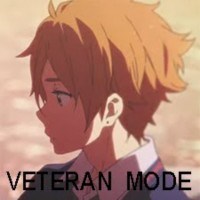Veteran Mod PUBG
Veteran Mod PUBG Review:
Veteran Mod is an interesting cloning app that allows you to run two similar applications on an Android device. Consider a scenario in which you want to run two Facebook account. To use the other account, you first have to log out from your existing account and then log in from the new one. Now imagine something that lets you use both of your Facebook accounts at the same time.
That’s what Veteran Mod is capable of. The application mirrors any game or app available on your smartphone and creates a clone image so that you can enjoy 2 accounts. Heavy apps like PUBG Mobile, Call of Duty, Facebook, Instagram, and WhatsApp you can clone within a second. The application is very similar to MR Shooter.
Although this option is available in the latest Android devices running Android 8.0+. The best part about the Veteran Mod app is that it supports all kinds of Android applications and games, either if they are smaller in size or larger. Not only this, but the application also supports other things like HD Wallpapers, music, ringtones, videos, hack games, and utility tools.
Veteran Mod also improves the privacy efficiency of the mirror app. It creates a virtual device app and provides direct access as a guest person. Using this approach, your original and dummy account will be secure on your smartphone.
Features of Veteran Mod:
- Free app without any pop-up ads.
- Clone any Android and game application.
- Switch to multiple accounts in one-tap.
- Hack online games like PUBG, COD, and MLBB through the virtual.
- Auto-delete clone app timer.
- Lightweight and easy to use.
- No root required even you can use root required apps in virtual.
Is Veteran Mod safe?
Most users are concerned about the security of the application because it is provided by a third-party vendor. Veteran Mod is completely secure to use on Android devices. The app doesn’t do much in terms of a data breach. It clones the app that you specify and that’s it. For the hack, it uses third-party script files that sometimes may contain a ban account script.
The files are not developed in a way to provide complete security. This is turn gets your account banned from the specified game. We always recommend you to use a VPN application before you use the Hack game feature. Apart from this, the cloning app feature is secure for your smartphone.
How to download and install Veteran Virtual:
To use the application on your phone first you have to download and install it on your phone. So, you can download the Veteran Virtual APK file through the guide below.
- We have shared the Veteran app downloading source at the top page.
- Download the app from the given link and install it on your phone.
- Several times antivirus applications detect app as a virus. Ignore the warning and install the app.
- When the app installed, run the app and permit permission.
- Clone the apps and games and enjoy them.
Conclusion:
So, if you want to clone apps then Veteran Mod APK is not a bad choice, because it allows in cloning Infinite apps and games. Additionally, you can download the app APK file from the above download link. Enjoy the app features and keep supporting our effort by sharing with your friend.