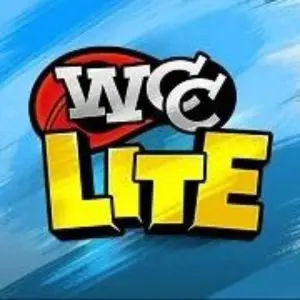Market Unlocker Pro Review:
Market Unlocker Pro helps you in unlocking targeted apps and games on Google Play Store. If you’re a fan of Android OS for a while, Google Play Store is the service that allows you to download and install apps on your smartphone. The platform offers you two types of application availability; Global variant and country-based. The global variant apps are available for everyone to download on the World such as Facebook, Twitter, Instagram, and more. The country-based apps are only limited to a specified country, such as Spotify Music, MindNode 5, Hulu Plus, and more.
Under such conditions, Market Unlocker Pro comes in handy. The app allows you to change your location and download the previously unavailable app. All you have to do is customize the proxy settings, select your designated country and you’re free to roam the play store. Not just Google Play store, you can also unlock products based on a specified country in Amazon and other apps.
Market Unlocker Pro requires the original version of the Google Play Store app to work. If you’re using the modified version of the Play store i.e. Play Store Pro then this app won’t work.
Features of Market Unlocker Pro:
- Gain full-fledged access to Amazon Appstore and Google Play store.
- Change your Proxy Type, Host, and Port.
- HTTP assist include Socks4, Socks5 proxy, and custom verification.
- Select from multiple locations.
- Download and install restricted apps or games on your smartphone.
- Get access to apps when you’re in a foreign country.
- Your ISP won’t detect your history.
- Assistance search on the pro variant.
- Works on non-rooted devices.
Google Play Store is filled with thousands of apps upon which some are restricted in your country. With Market Unlocker Pro, you can reach out to anywhere in the world. Just install the app and enjoy unlimited freedom.
Is it legal to use restricted apps?
Market Unlocker Pro APK is free to download from the provided link above. There are some restrictions involved that need to be addressed. In a country, Google Play Store apps are blocked for several reasons. It can be a legal issue, content issue, or perhaps the country’s ISP has blocked it. Before using the app, make sure that the app you’re targeting doesn’t involve a legal issue. We should always respect a country’s law and abide by the rules. Having this in mind, you can enjoy the freedom of justification on your smartphone.
How to use Market Unlocker Pro?
- As usual, download the APK file of the app and install it on your current Android mobile phone.
- Lunch the application and you will see a setting named Enable unlocker. Click on it to enable it.
- The auto-unlock option will help you more in getting the required apps and games.
- Now, go to proxy setting and set this proxy in it: 208.93.198.93- Port 80.
- After that, turn on the proxy and clear all the market data.
- That’s all, open Google Play Store and surf it as usual. You will access all restricted Apps and Games on the go.
Conclusion:
Mostly this app is helpful for those, who are trawling worldwide because in each country several restrictions are applied. So, one can easily bypass all those limitations via Market Unlocker Pro APK and use important apps and games. If you are willing to download it on your Android mobile phone, then the download button is waiting for your click. Just, tap on it and the file will be transfer to your phone within a few seconds.